Radar chart > Legend Properties
• Legend Properties – used to make legend visible on the widget.
• Go to Edit Menu > Formatting tab > Legend tab > Legend Properties
1. By toggling Enable Legend button, no repeat option appears as shown in the image below:
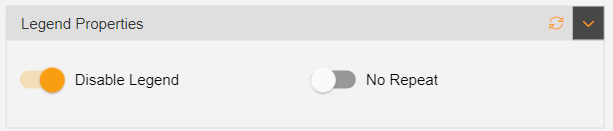
• It will enable the legend in the radar chart widget as shown in the image below: (near the left corner from the top)

2. No Repeat – by enabling this user able to hide the repeated legends.
